QGIS is a software application that lets you view, edit, and analyze geographic data. The program offers a variety of tools to help you create maps that reflect your data. You can also use a variety of plugins to add additional functionality. QGIS is a free and open source software, which is used to work with spatial data. It is a desktop application for Windows, MacOS and Linux operating systems and can be installed on a server. It has a user-friendly interface and provides a wide range of features, including:
- editing and displaying vector and raster data
- data capture and digitizing
- data processing and analysis
- data conversion and export
- general geometric operations
- displaying and managing online and spatial data
- managing projects and textures
- publishing results
- viewing and editing geo-referenced images.
The software is designed for users with basic GIS knowledge and allows them to perform a variety of tasks related to map making, data conversion, data capture, data processing, data analysis, data conversion, data export, general geometric operations, displaying and managing online spatial data, managing projects, textures, publishing results, viewing and editing geo-referenced images.
Step-by-Step Guide How to Use QGIS
- Start QGIS
- Select Layer
- View
- Show
- Zoom
- Save

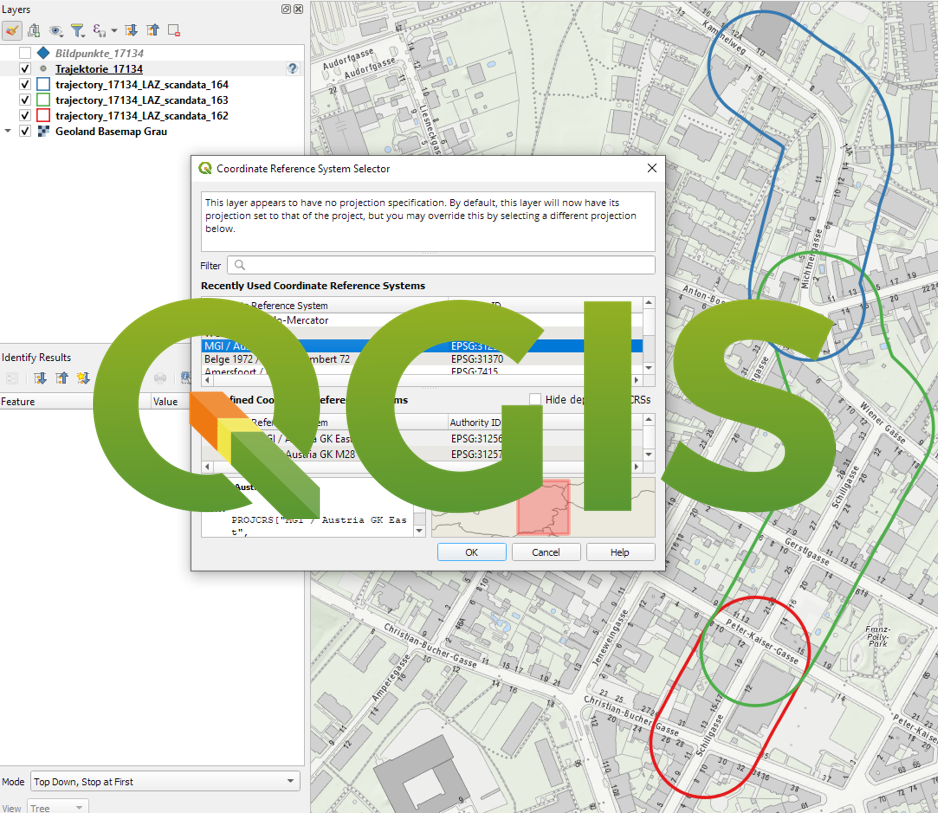

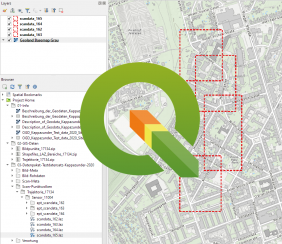 Best Apps Similar to QGIS
Best Apps Similar to QGIS
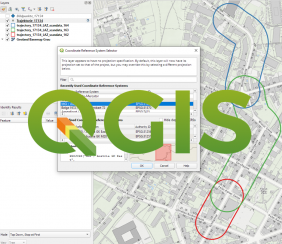 What Is QGIS and How to Use?
What Is QGIS and How to Use?
